It is possible anyway that the web interface does't present that tab. In that case you should go to Content Filtering > Firewall Rules.
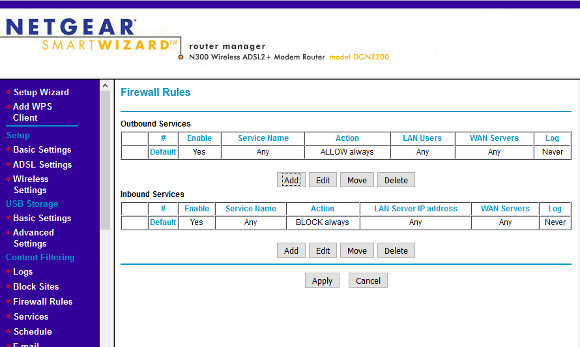
Click on Add under Inbound Services.
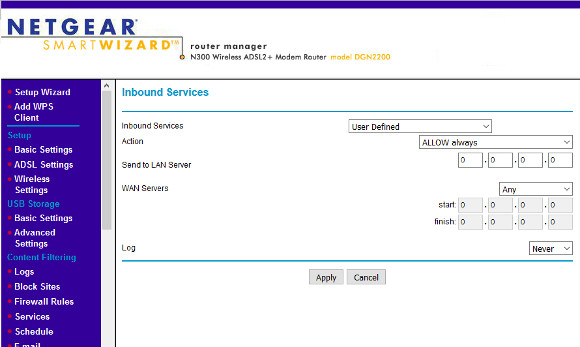
Now you can select the server to forward to on Send to LAN Server and the service in Inbound Services. If you need to add a non-default service you can add one on Content Filtering > Services.
Nessun commento:
Posta un commento